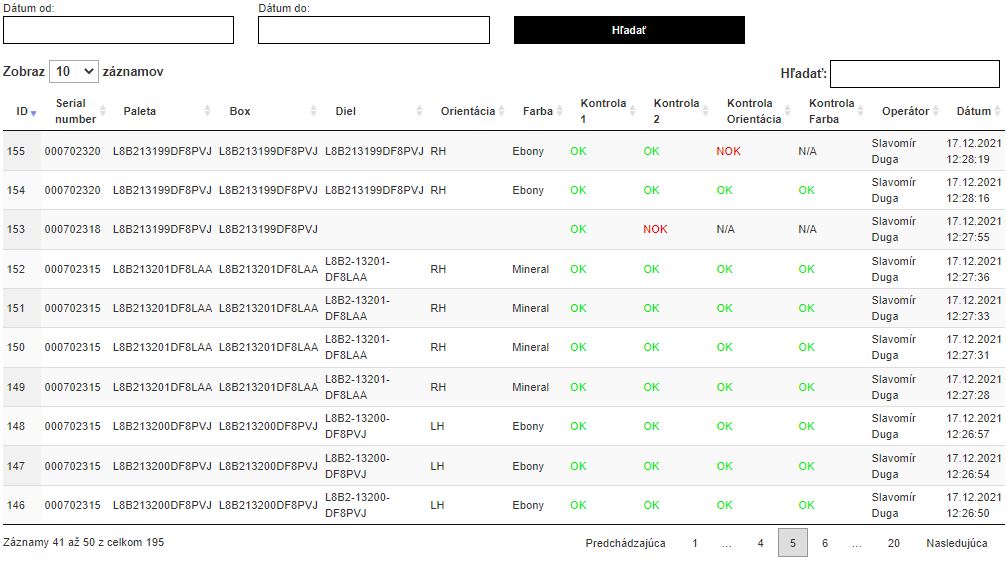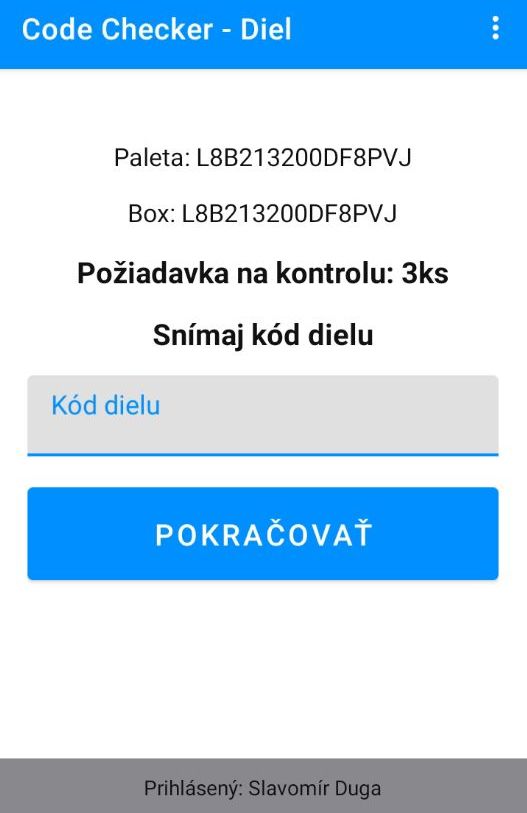CODE CHECKER je softvérové riešenie pre kontrolu baliaceho procesu. Kontrola prebieha overením kódu balenia, kódu vkladaných výrobkov, počtu vkladaných výrobkov prípadne iných definovaných parametrov voči číselníku, ktorý je uložený v databáze. Vďaka aplikácii získate informácie o baleniach, ktoré nie sú kompletné alebo obsahujú nesprávne výrobky včas, pred tým ako sú expedované. Okrem toho máte prehľad o všetkých výrobkoch, ktoré prešli baliacim procesom s detailnými informáciami.
CODE CHECKER je softvérové riešenie pre kontrolu baliaceho procesu. Kontrola prebieha overením kódu balenia, kódu vkladaných výrobkov, počtu vkladaných výrobkov prípadne iných definovaných parametrov voči číselníku, ktorý je uložený v databáze. Vďaka aplikácii získate informácie o baleniach, ktoré nie sú kompletné alebo obsahujú nesprávne výrobky včas, pred tým ako sú expedované. Okrem toho máte prehľad o všetkých výrobkoch, ktoré prešli baliacim procesom s detailnými informáciami.
SW riešenie CODE CHECKER pozostáva z dvoch modulov – kompletná správa aplikácie a prehľady zaznamenaných dát umožňuje webová aplikácia CODE CHECKER_web. Druhú časť aplikácie tvorí modul CODE CHECKER_terminal. Jedná sa o aplikáciu pre prenosné zariadenia s operačným systémom ANDROID 8.1 a vyšším so zabudovaným skenerom čiarových kódov.. Keďže sa jedná o ONLINE riešenie, zozbierané dáta, ktoré vidí užívateľ sú vždy aktuálne a nie je potrebné vykonávať synchronizáciu. Dáta sú prístupné na ktoromkoľvek PC bez nutnosti inštalácie aplikácií, stačí mať prístup k firemnej sieti a webový prehliadač.
CODE CHECKER_web
The web application includes a detailed overview displaying individual checks, including the type of check, time of the check, the operator who performed the check, and any other defined parameters. The data can be filtered, sorted, and searched. The application also offers the option to export the filtered data to an Excel document for further processing.
Overview of individual packaging process checks – click to enlarge.
Another feature of the web application is data administration, where you can:
- define users and their access rights
- perform data import via txt, csv, or xlsx files
- manage products that are in the packaging process
- manage the terminals in use
CODE CHECKER_terminal
The terminal application is designed for data collection. In the first phase, the operator logs in either by manually entering their credentials or by scanning a barcode. After logging in, the application guides the user through the packaging process, where they sequentially scan barcodes or enter data manually by clicking a button, for instance, when checking color and similar parameters. Since the user is logged in, the application records which operator performed each check and the exact times when each check was completed. The collected data is sent to the database on the server upon completion of each operation. If errors occur in the packaging process, notifications can be sent to supervisors, preventing the shipment of incomplete packages.
Product inspection