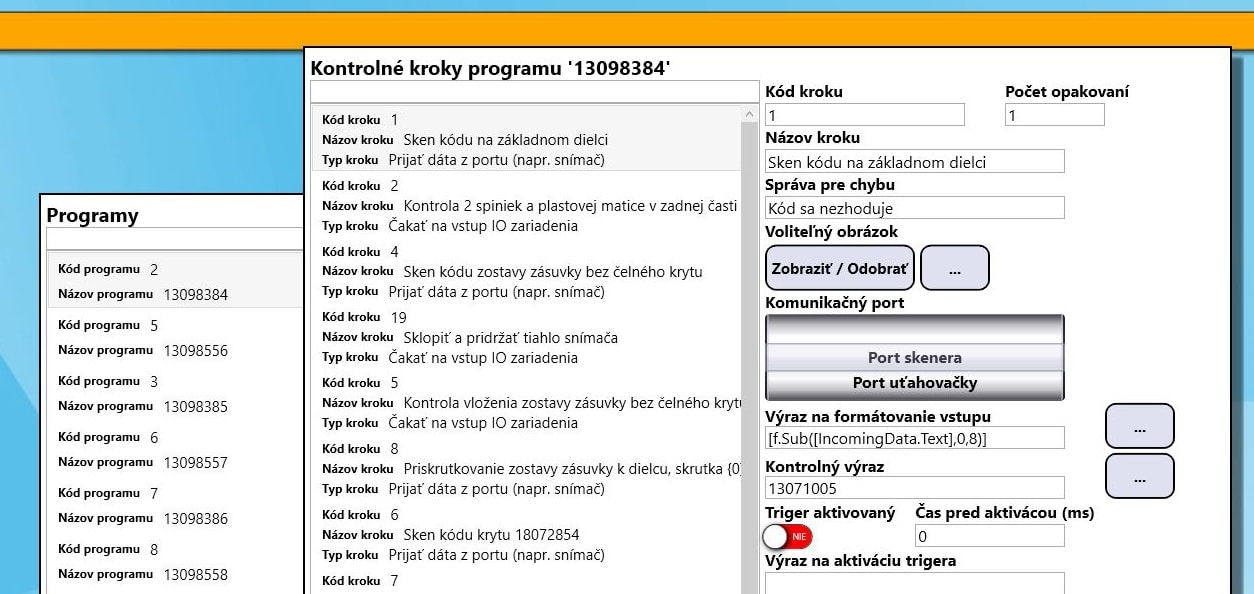The STEPCHECK solution is particularly suitable for situations where a specific sequence of operations needs to be performed at a designated workstation in a set order, while automatically reading information from control devices during the process. At the end of the inspection, a final label is printed and verified by a barcode scanner, ensuring the quality of the entire production process.
What does the StepCheck solution consist of?
The entire solution consists of an industrial PC with a touchscreen panel that has the StepCheck software product installed, along with a certain number of peripheral devices. The STEPCHECK software solution supports up to 4 RS-232 ports, 4 USB ports, 1 Ethernet port, and up to 32 logical inputs and outputs.
In the administrative interface, the StepCheck application offers users the ability to define various types of products and their inspection parameters in the production or packaging process. For each product, it is possible to define control steps and their sequence, as well as print final labels and save the defined inspection method.
The definition of a control step includes naming it, assigning the input interface, and defining the input mask or specific value that should be verified at the given port, as well as inserting a drawing or photo of the step. Inputs can be manual, confirmed by the operator on the touchscreen panel, or automatically received from various electrical, pneumatic, and other measuring and control devices—such as barcode scanners, inductive sensors, electric screwdrivers, riveters, etc.
The administrative interface also includes tools for backing up and exporting the collected data on the tested products.
Main advantages of this solution:
- Possibility of both automatic and manual inputs
- Visual navigation for operators during the execution of individual steps
- Quick training for operators
- Recording of important quality parameters of the product
- Recording of operators performing final tests
- Possibility of connecting multiple workstations
- Speed of implementation at the customer site
Typical workflow
In the first step, the operator must log in and then select the product model to be inspected. After this selection, the first step to be performed is displayed in a large box on the screen. Once it is completed correctly, the first step is highlighted in green, and the next box with instructions for the subsequent step appears. This way, the operator is guided throughout the entire process, indicating which steps must be performed and in what order to verify the quality of the product. No step can be skipped.
Once all required inspection steps have been successfully completed, a final label with the product’s serial number can be printed on the connected thermal transfer printer. The operator scans the code on the label to verify the readability and correctness of the printed data, and the results of the inspection are saved in the database with an “OK” status. If any of the sequential steps fails, the program will display an error menu. The operator determines the type of error, a new record with the error status is saved in the database, and the application then returns to the beginning of the inspection process, waiting for a new piece to be inserted.
If you found this article interesting, feel free to check out our YouTube channel, where you will find other interesting solutions. If you are interested in this solution, do not hesitate to contact us for more information by phone or email at obchod@bartech.sk.